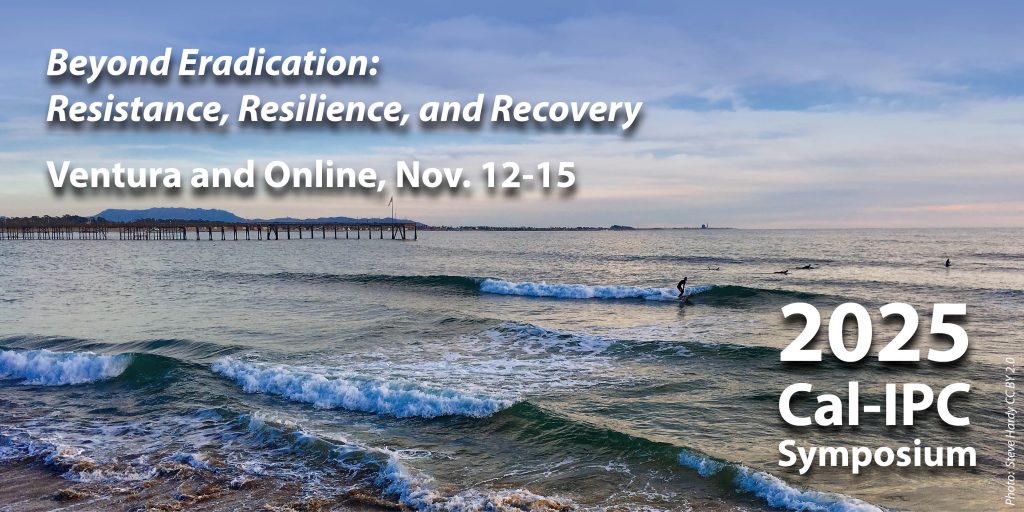
Abstract submission is now closed

A great opportunity to network, learn, and celebrate! Photo: Claire F. Meyler.
The Call for Abstracts is now closed. Information for presenters will be updated on this page when it is available. Thank you for sharing your work! If selected you will be able to register using our discounted Presenter rates.
We welcome presentations on all aspects of invasive plant biology and management in California and beyond. Special topics this year include:
- Weed management after wildfire
- Invasive plant issues in deserts
- Lessons learned
- Tools and techniques
- Grassland weed management
- Field safety
- Restoration
- Weeds and pollinators
- Invasive plant impacts on rare plants
- Riparian, wetland, and aquatic environments
- Art, culture, and weeds
- And, per our theme, anything related to resistance, resilience, and recovery!
Registration Discounts
Presenters get a significant discount on their Symposium registration. After the submission deadline our program team will review submitted abstracts. In mid-July we will notify everyone regarding whether they are being invited to present. If you are a student presenter, your acceptance email will include a special code to enter when you register. All other presenters will simply select the special presenter rate when they register.
Student Presentation Contest
Students, from K-12 to graduate students, as well as recent graduates (within one year after graduation) are encouraged to enter our Student Presentation Contest, which recognizes the top presenters with an honorarium! Select “student contest” on the abstract submission form.
Archive
After the Symposium, we post PDF files of slide decks and posters in our online Symposium archive so more people can learn from it in the future (unless you select the option asking us not to on the submission form). When we record talks, we make recordings available in the archive as well.
Questions? Contact us at symposium@cal-ipc.org.
Thank you for sharing your knowledge with the California stewardship community!
Return to the Symposium Landing Page
